The Rollout adjustment mostly affects the 60ft calculation, and the Calibration mostly affects the E.T. and MPH. If the 60 is close and the E.T and MPH are slow, the increase the Calibration value. To adjust Accel Calibration, follow the procedure below.
I. With the VPS removed from the mount, rotate the housing so that the Front of the housing is pointed strait up at 90 deg to the earth.
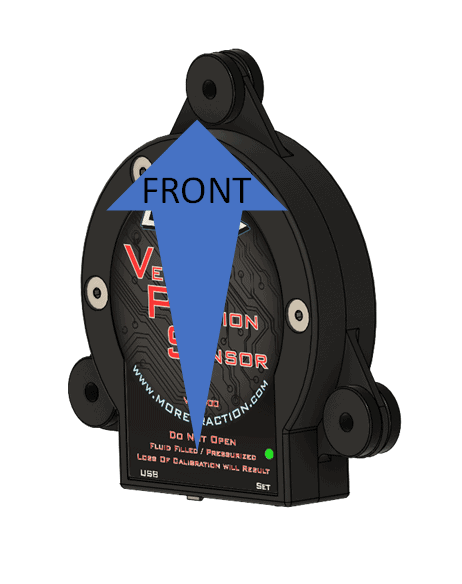
Be sure orientation setting is set to match mounted position of VPS
II. Go to the Live Display screen and note the Accel X value. It should read very close to 1.000 G.
III. If the value is low, such as .973 then the calibration value should be increased, if higher than 1.000 then decrease the value.
IV. Press the Test button on the VPS to exit the Live Display screen and go to Settings>VTS Settings>Calibration.
V. Change the value by 1000 pts and save, then return to the Live Display screen and check the result.
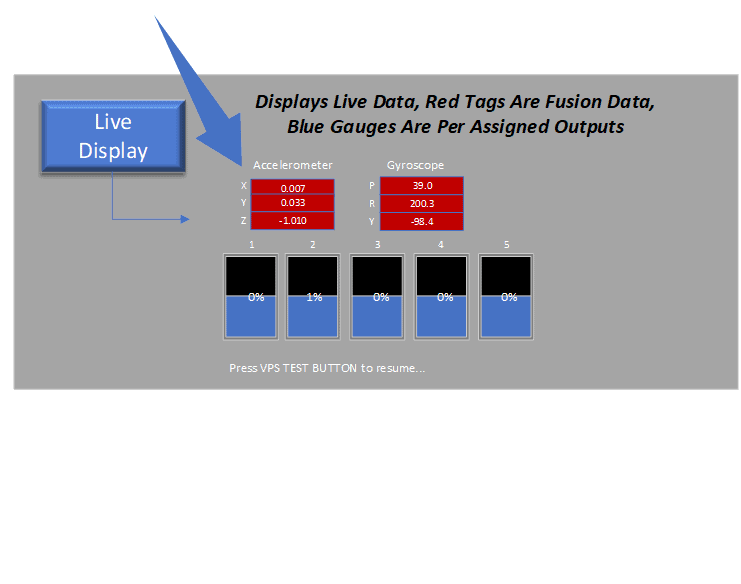
VI. Repeat process as necessary to get the Accel X value as close to 1.000 as possible when the Front is pointed UP. It is normal for the value to “dance” a few points, a value of +/- 5-10 pts of 1.000 should provide accurate results.


hello,
looking for more info or paper work on this vps
will it work on a nitrious car ?